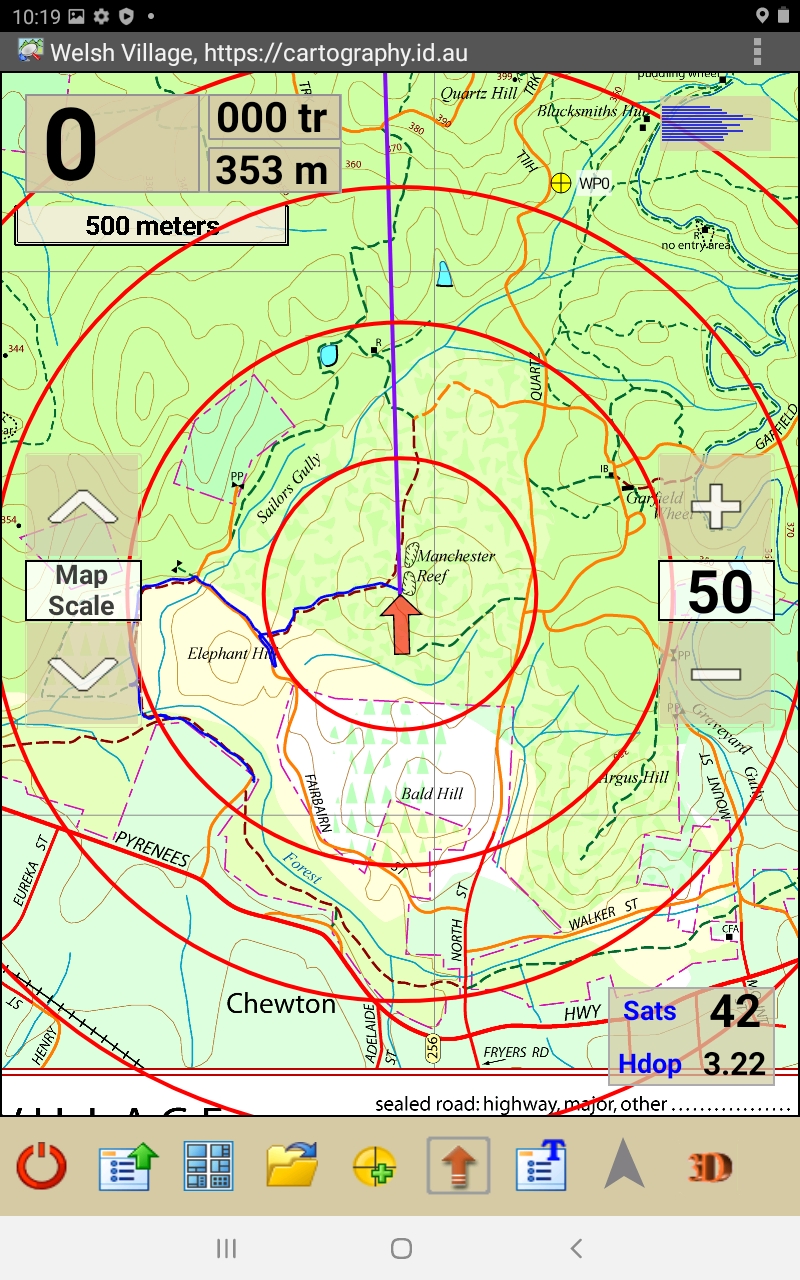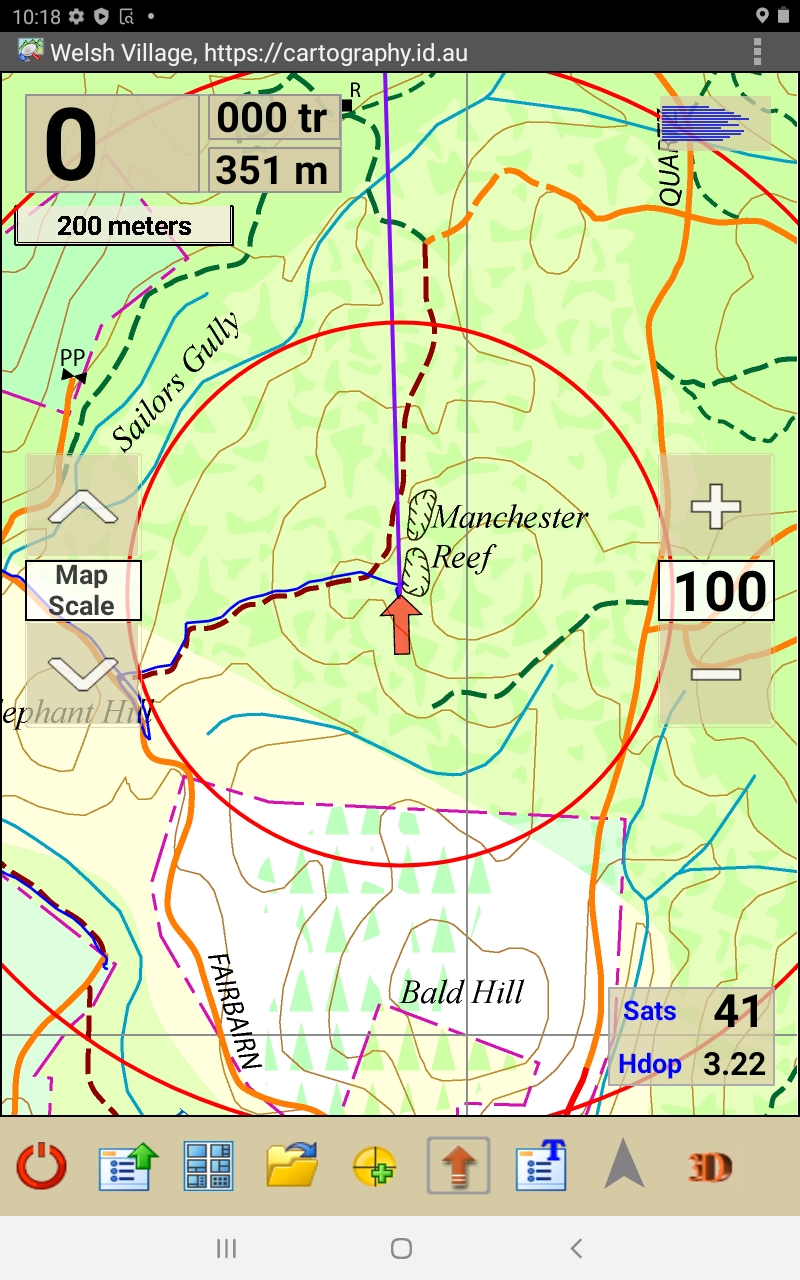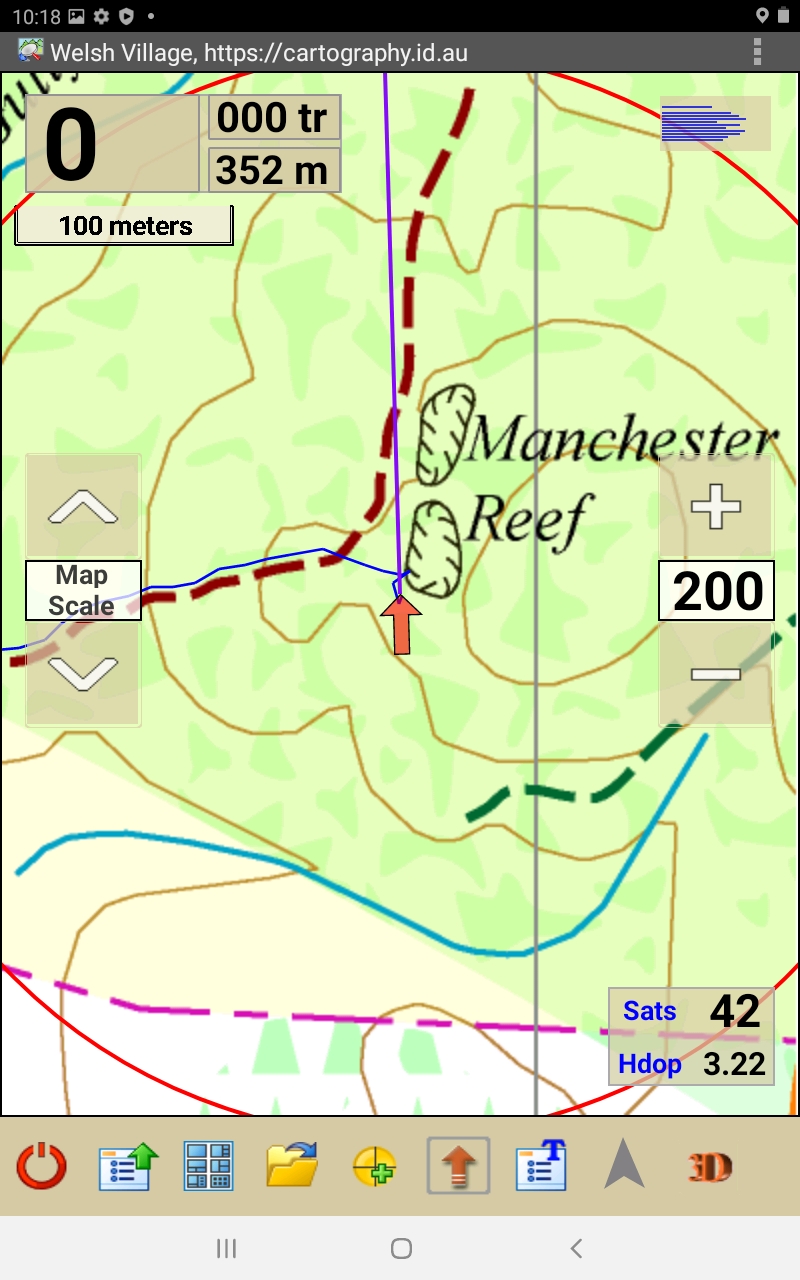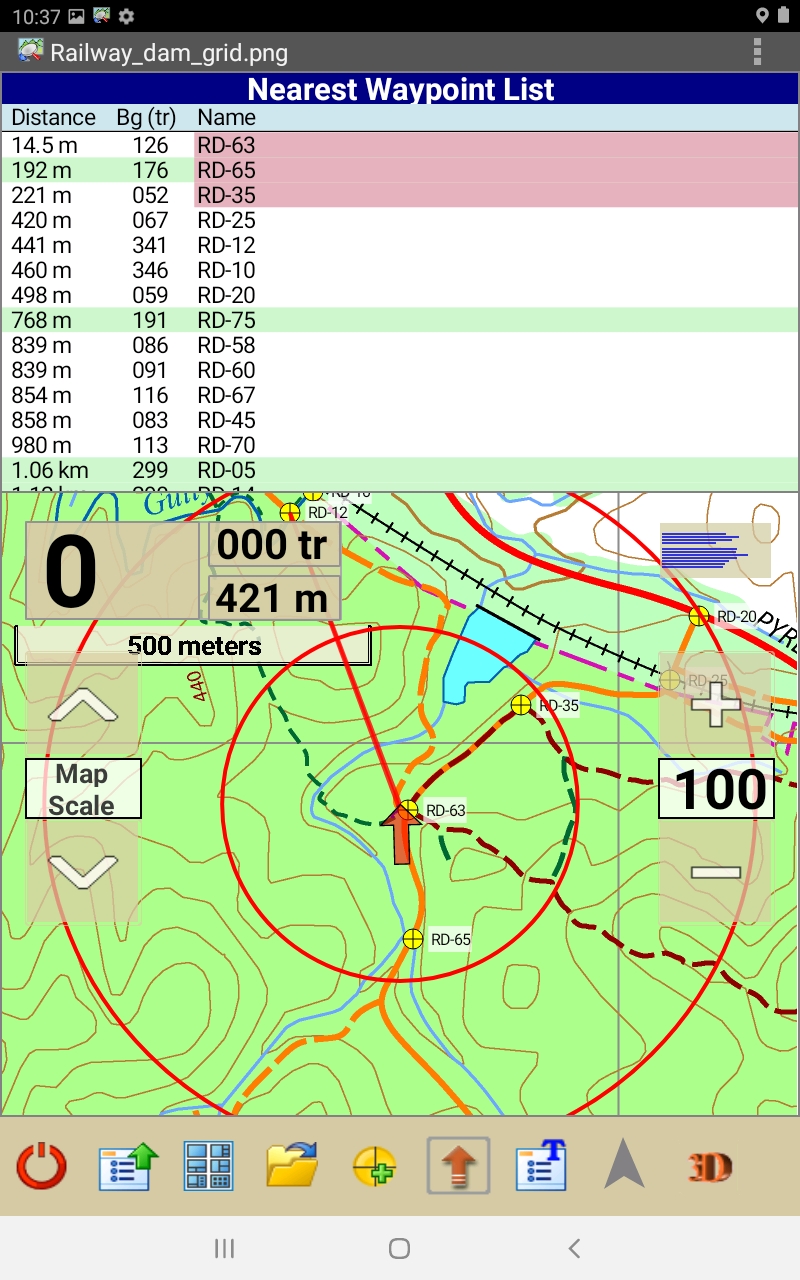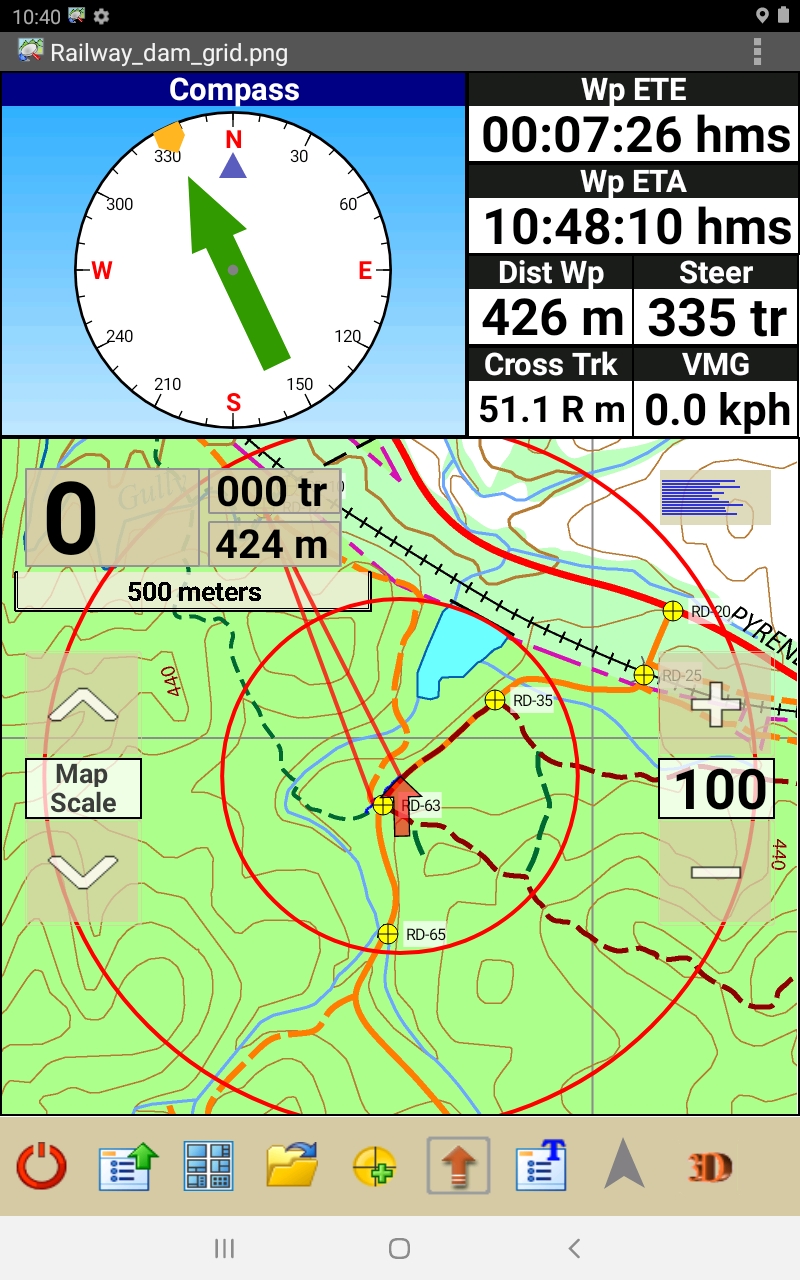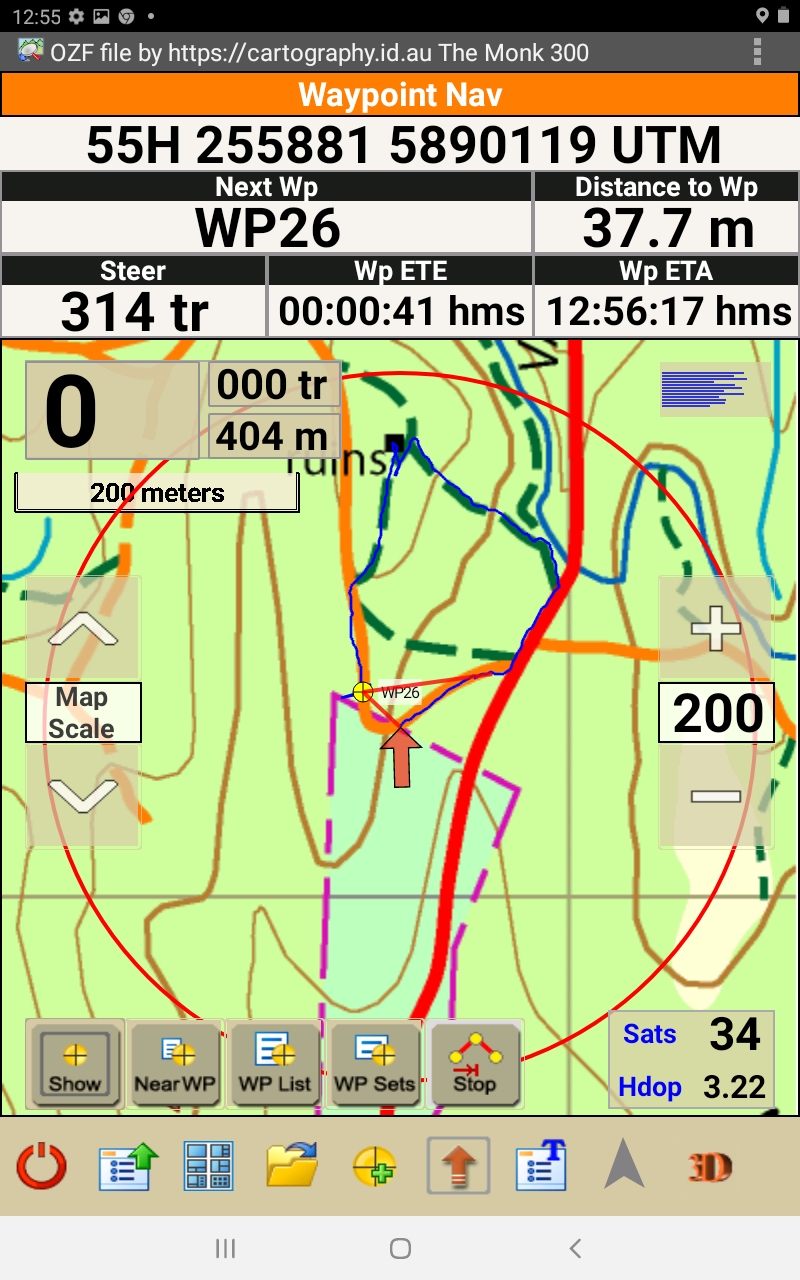CCM 
|
|
Page Contents:
This page contains some introductory information about two OziExplorer products. It is not a "how to" guide or the like. For comprehensive information and downloads visit the official OziExplorer web site |

CCM 
|
|
Page Contents:
This page contains some introductory information about two OziExplorer products. It is not a "how to" guide or the like. For comprehensive information and downloads visit the official OziExplorer web site |

OziExplorer GPS Mapping Software produces a number of mapping related programs. CCM provides suitable map files for two of these programs.
OziExplorerPC runs on a Windows based desktop or laptop computer. Although it can be used in the field in real time, its likely application (say, by a landcare group) is for data management. Data, for example, nesting box locations, can be obtained with a GPS unit in the field and loaded into a laptop running Oziexplorer in the workplace. Extensive documentation facilities are available in OziExplorer. A discussion of these documentation facilities can be found at MapToGround.
OziExplorer for Android runs on devices (principally tablets and smart phones) that use an Android 4.1/5/6/7/8/9(PIE)/10+ operating system. (OziExplorer for Android). It is intended for field use and shows the user's location (and other data) on a moving map.
OziExplorer for Android requires a smart device with a GPS unit onboard or Bluetooth access to a device that has GPS facilities. Further details of OziExplorer for Android can be found at MapToGround.
OziExplorerPC and OziExplorer for Android each require two files to display a georeferenced map. CCM uses this notation (consistent with OziExplorer notation) for the two files sets:
OziExplorerPC – map_name.map and map_name.png
OziExplorer for Android –map_name_ozf.map and map_name.ozf4
The four files listed above are provided in a single ZIP file – map_name_oe.zip. The relevant ZIP file (if provided for the particular map) will be found at the base of the corresponding CCM map page. OziExplorer (both versions) will expect to find the image file in the same directory as the *.map file. (If you wish to store the files in different directories you can edit the *.map file with a text editor by changing the file path in the third line.)